Machine-to-machine (M2M) interface in SimplBooks (0)
Wohoo! Submitting the monthly VAT return to e-MTA is now even easier with SimplBooks, as we have added an interface with e-MTA. Machine-to-machine integration can be activated from the settings menu under interfaces.
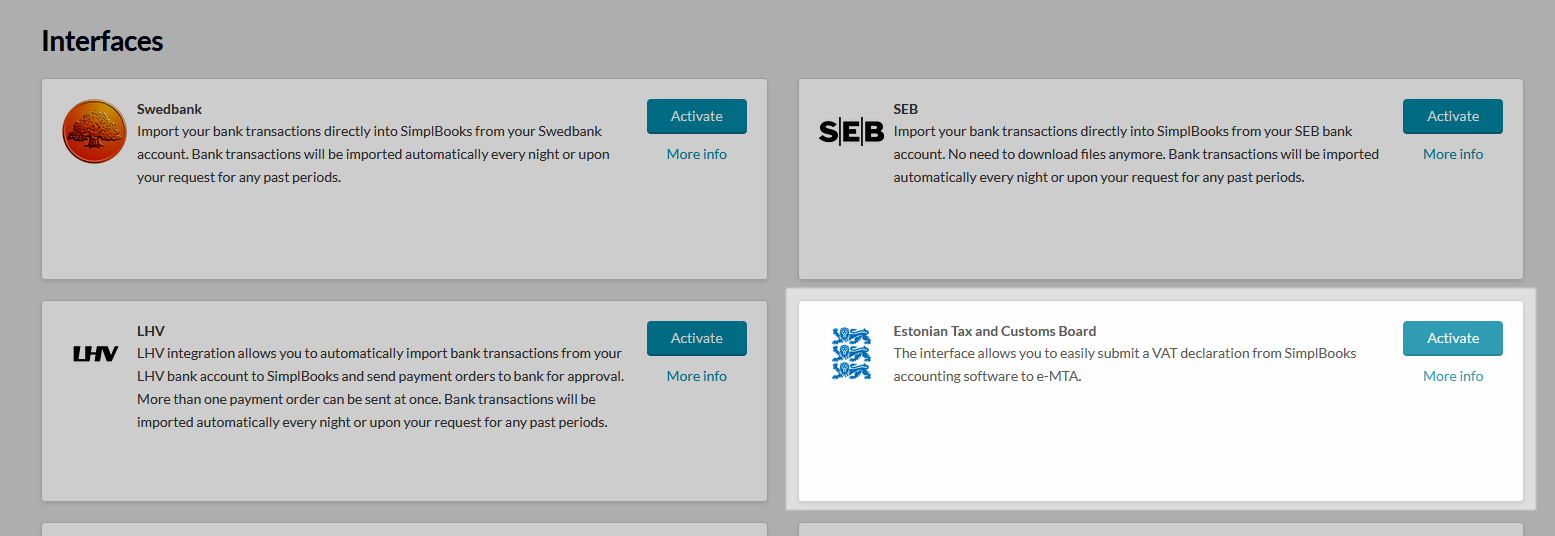
What is machine-to-machine (M2M) interface?
The machine-to-machine interface saves your valuable time, so you no longer have to download the file from SimplBooks and then upload it to e-MTA for submiting VAT return. Machine-to-machine interface allows you to send the file directly from SimplBooks to e-MTA.
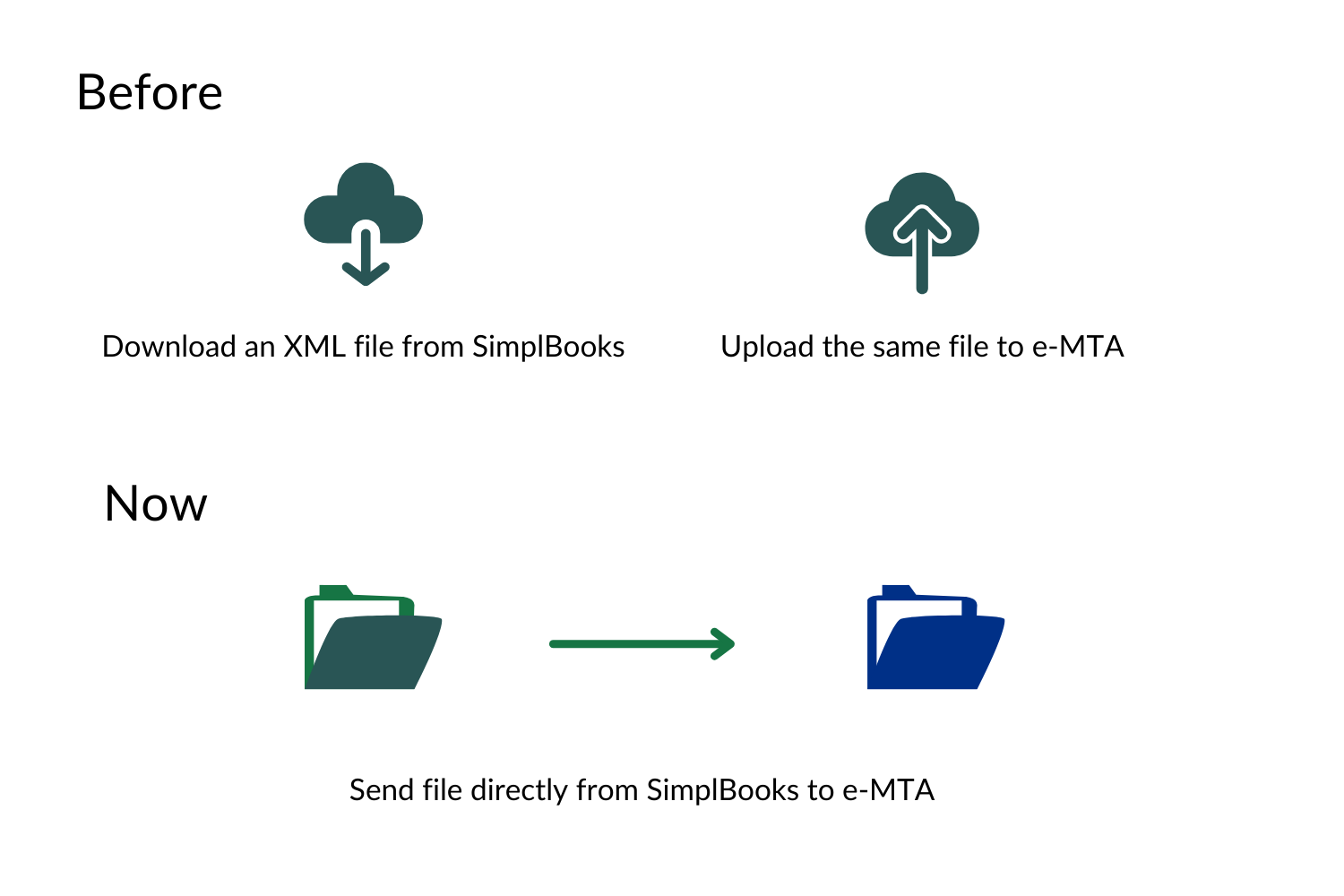
Activating the interface
The interface can only be activated by a management board member. You can use ID card, Mobile ID or Smart-ID to verify your right of representation. The right of representation is checked against entries in the Estonian e-Business Registry. In addition, each user who wishes to submit a VAT return via machine-to-machine interface (eg an accountant) must identify oneself. An ID card, Mobile ID or Smart ID can be used for identification. Read the instructions for activating the interface here.
VAT return can be sent to the Estonian Tax Board (e-MTA) in both approved and unapproved state. In the latter case, one must in addition log into e-MTA environment and confirm the declaration there. Instructions for submitting the declaration via machine-to-machine interface can be found here.
We improved our VAT return configuration options
In addition to the machine-to-machine interface, we added more VAT return configuration options as well. It is now possible to set both the range of accounts and the VAT class on configuration lines, which should make it more flexible. For example, in relation to intra-EU sales and purchases. You can find an updated guide here.
These updates should address some of the previous bottlenecks and make submitting of the VAT return much easier for all interface users. As a side note, unfortunately, the VD report cannot be submitted in this way via the machine-to-machine interface. The VD report still needs to be downloaded as a file (XML) and then uploaded to e-MTA environment.
We wish you a warm and sunny spring by the SimplBooks team! ☀️
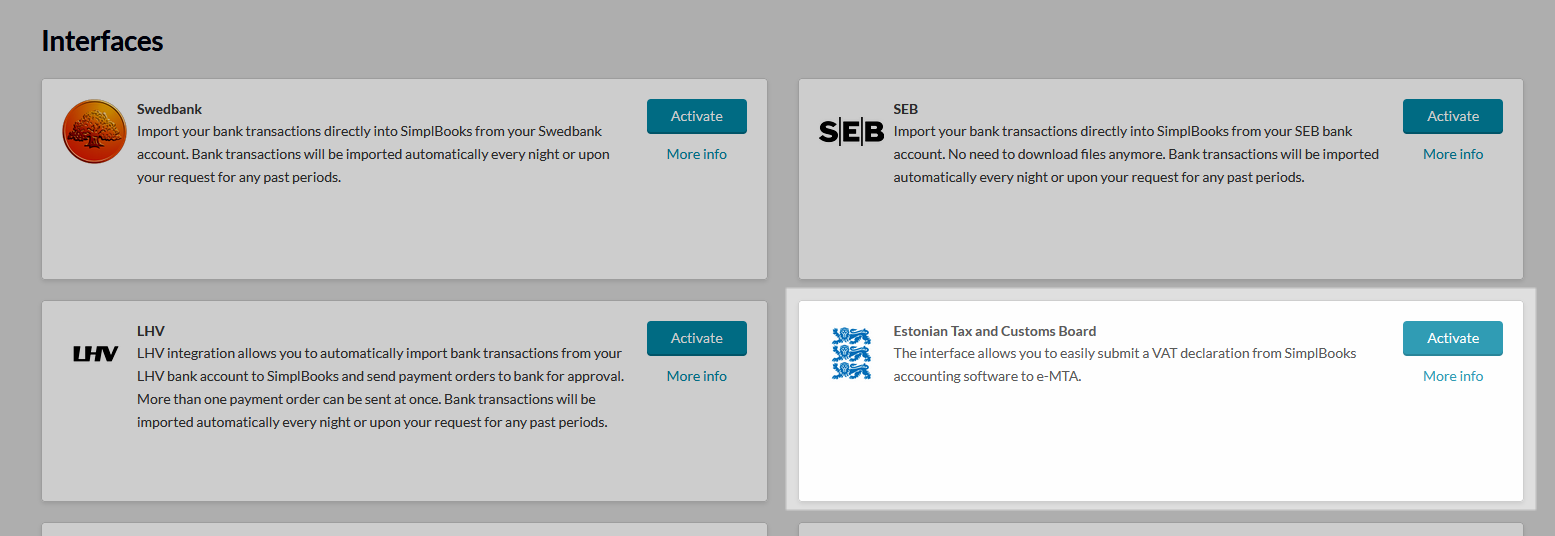



Leave a Reply