Updated VAT statement in SimplBooks (0)
Recently we updated our SimplBooks VAT statement. Before the update, the main VAT statement was under “Accounting -> VAT statement” and to submit that report you had to download two files: main VAT return report + forms of INF under “Reports -> VAT report”. From now, there is an easier way to do that. You can just download a whole VAT statement as an XML- file and conveniently upload it to e-MTA. VAT return is under “Accounting -> VAT statement”
VAT statement INF forms A and B can be found in the VAT report view under the main report. The VD report is located under the INF annexes.
How to submit VAT statement now (from file)?
You can find a simple guide to this in our Help Center here.
After the changes, it is no longer possible to view the INF sections or the VD report under the reports (“Reports -> VAT report”).
Try SimplBooks accounting software!
A more advanced and easy accounting software SimplBooks with over 10,000 active users - register an account and you can try 30 days free of charge and risk-free (no financial obligations shall arise). Or try our demo version!

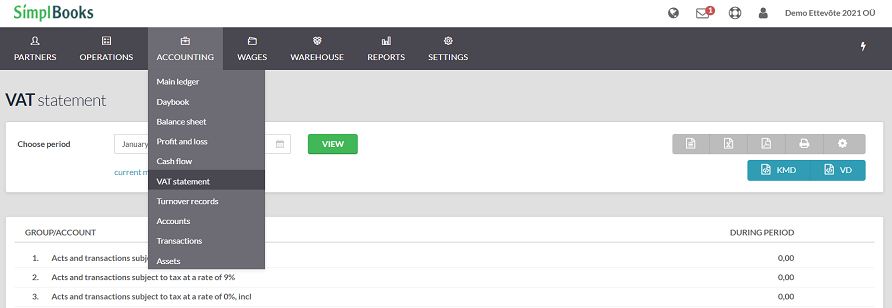

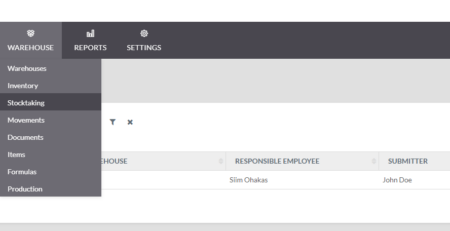
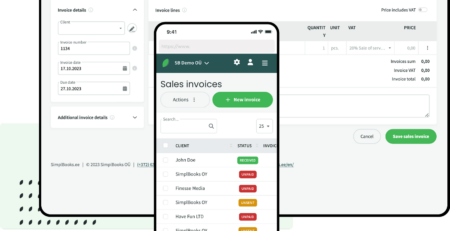
Leave a Reply