How to get the most out of accounting software? (0)

When using an accounting software, some aspects may sometimes go unnoticed, which allows to significantly save time and make work easier. In this blog post, we outline the points to keep in mind when using the software so that the necessary actions can be performed as automatically and time-efficiently as possible.
Follow the tutorials to get started with the program
Tutorials, or brief additional instructions for operating the program, will help you become better acquainted with the program and speed up the process of getting used to the software. These guides are already turned on automatically when you start using the software. However, you can always close guides when you no longer need them.
Use interfaces
SimplBooks accounting software has interfaces with banks, e-shops as well as with e-invoice operators. We operate interfaces with 3 banks – Swedbank, SEB and LHV, with several e-shops, incl. Shopify, PrestaShop and WooCommerce, and with the following e-invoice operators: CostaPocket, Envoice, Telema and Omniva e-Invoice Centre. Interfaces help simplify and automate tedious and time-consuming activities in the software. For example, in the case of bank interfaces, it is definitely worthwhile to turn on automatic processing, which means that when the system imports transactions and can identify them, it will automatically save the transactions. Besides, in the case of Swedbank and LHV interfaces, it is possible to send payment orders to the bank. Read more about it here.

Save nature and time, i.e. send e-invoices
In SimplBooks you can send e-invoices for free, and beware that e-invoices are more secure, reliable and efficient. E-invoicing also saves valuable time that would otherwise be spent for entering data manually. The e-invoice is convenient because the invoice can be paid in the Internet bank directly from the pre-filled payment order.
Expense reports for reporting person
SimplBooks expense reports were added this spring – a good and convenient way to add data to a report if, for example, a business owner, board member or employee makes purchases on their behalf and for the benefit of the business from their personal money. In this case, it is more convenient to enter such receipts as an expense statement and to reimburse the expenses incurred from the company’s account (or cash). Prior to the advent of expense reports, SimplBooks could use purchase invoices as a substitute for expense reports, but if such personal expenditures tend to be higher, such as dozens during each calendar month, it is much more convenient and clearer to use expense reports.
Automatic entries in the financial statements
By entering documents, invoices, cash receipts and salaries into the software, the system automatically creates corresponding entries and reflects the data in the necessary financial statements (balance sheet, income statement, etc.).
Automatically generated KMD files
It is not yet possible to send KMD and TSD directly to EMTA (coming soon!), but it is possible to import data from the file and KMD (including INF parts and VD report) files will be compiled by the system itself.
Whenever you get in trouble, see also our user manuals – you are sure to find answers to major issues there :) If necessary, you are always welcome to contact our helpful support (Mon-Fri 9.00-16.00).
Try SimplBooks accounting software!
A more advanced and easy accounting software SimplBooks with over 10,000 active users - register an account and you can try 30 days free of charge and risk-free (no financial obligations shall arise). Or try our demo version!

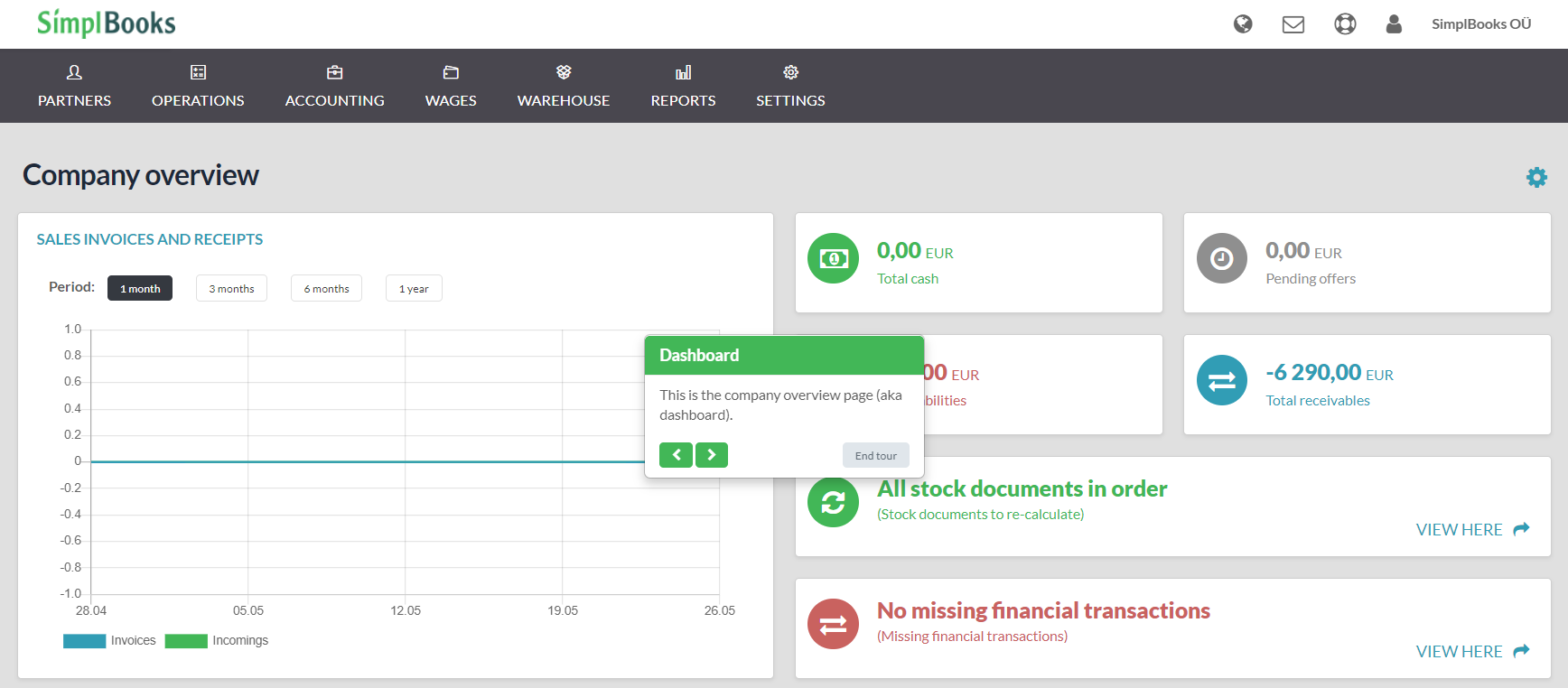
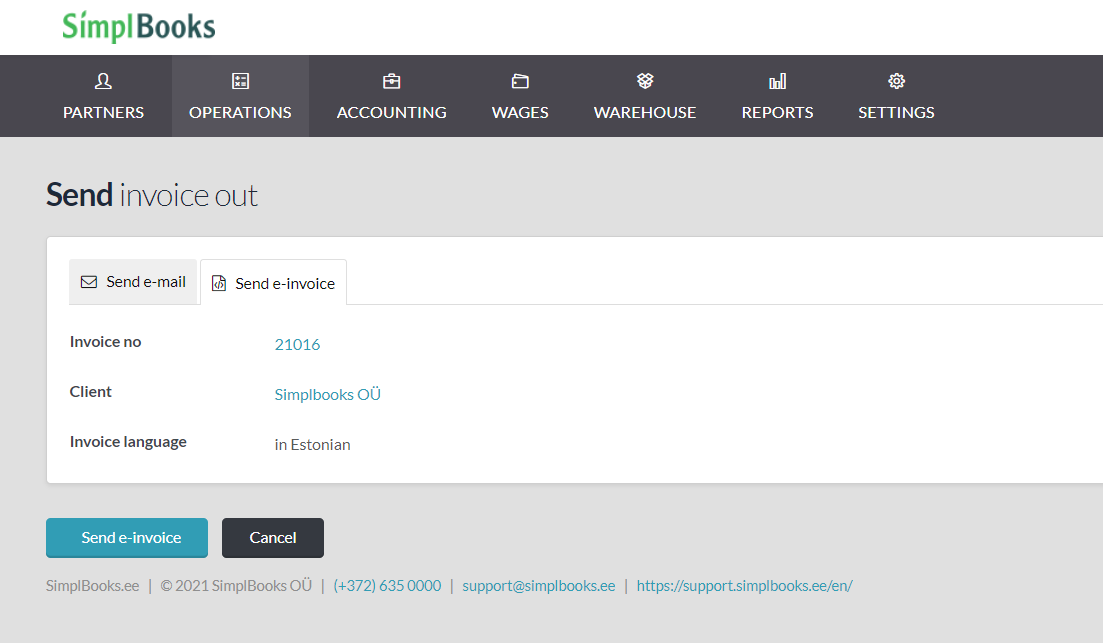



Leave a Reply